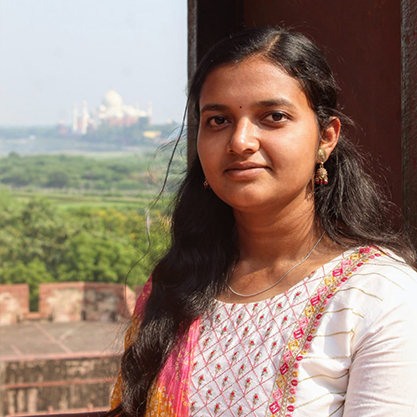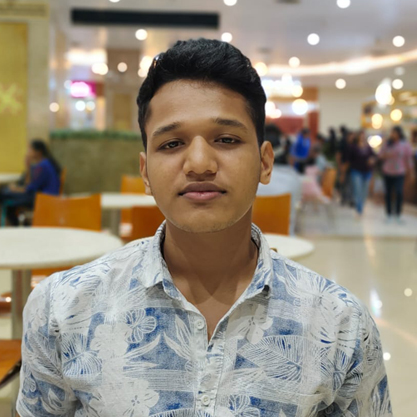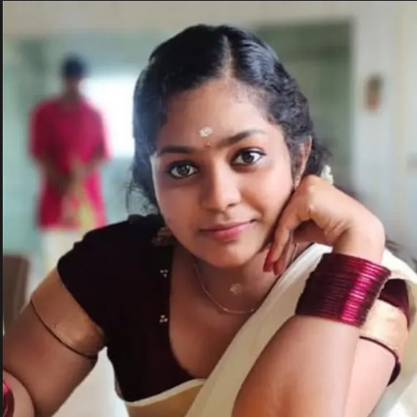Master Power BI with Our Dynamic Training Program
POWER BI
Unlock Digital Resilience and Harness the Power of Power BI through our Training Program
Introduction to the course
Microsoft’s business analytics solution for business intelligence is called Power BI. With the help of reports, visualisations, and other analytics tools, users can compile and exchange data using this application. It facilitates the creation of business insights reports and graphics. A visual marketplace, a report builder, a report server, a Windows desktop app, an online cloud-based software as a service, and mobile apps for Windows, iOS, and Android tablets and smartphones are all available for Power BI.
The purpose of Techmindz’s Power BI course is to present students with the capabilities and facts required to use Microsoft Power BI, a business analytics software, for records analysis and visualisation. This course covers the foundations of Power BI and how datasets, reviews, dashboards, and service paintings collectively provide a comprehensive enterprise intelligence solution.
Benefits of studying this Course
High Demand: Professionals with a Power BI training certification have a greater chance of getting hired by top MNCs. It enables you to open diverse career opportunities like data analysis and consulting.
Integration with Microsoft Ecosystem: Power BI seamlessly integrates with different Microsoft merchandise, including Excel, Azure, and Dynamics 365. This integration facilitates information sharing, collaboration, and automation across unique structures, improving organisational productivity and performance.
Who Can Take Up This Course?
Power BI is ideal for newbies because it is user-friendly and easy to learn. Even if you have limited technical knowledge, our course is easy to understand, making you an expert in it. Business professionals, students, and entrepreneurs can also take our Online Power BI Course.
Job Outcomes
After finishing the Power BI online and offline course in Kochi, you may pursue diverse process opportunities as a Data Analyst, Data Scientist, Business Intelligence Analyst, Sales Analyst, and many others.
Why Choose Techmindz?
At Techmindz we aim to offer practical training with an exposure to handling real data along with real-time access to the tool. People trust us because of our dedication to learning empowerment:
- Backed by NDimensionz, Infopark Kochi is an established multinational corporation.
- Branches in the US, Canada, Singapore, Australia, Dubai and SA.
- An ISO 9001:2015 certified company.
- Affiliated with NACTET, NSDC and KKEM.
- Training led by industry-experienced professionals.
- Hands-on training with case studies, assignments, etc.
- Choose from online or Offline classes.
- Access to recordings of all sessions, even offline classes.
- Industry-based project scenarios for practical experience.
- Personalised support from a dedicated placement team.
- Comprehensive interview prep program, including mock interviews and interview questions.
- Master your interview skills with our own AI-based interview tool.
- Located at Infopark Kochi, with access to a network of 650+ tech companies
Contact
Carnival Infopark Phase I, Infopark Rd, Infopark Campus, Kochi, Kerala 682042
info@techmindz.com
Power BI
Unleash Data Insights, Empower Decision-Making. Transforming Raw Data into Actionable Intelligence for Business Success.
Course Plans available at Techmindz
Avail the best Power BI Course in Kochi from Techmindz. We do have three plans that you can opt as per your preference:
SEED PLAN
2.5 Months Training
15 Days Live Project
Benefits
- Certified course
- Internship based on PE
- 8 Grooming sessions
- Performance evaluations
- Recorded sessions
- Extra learning sessions
- Weekly assignments
- Main project
- Free access to LMS
- Update on job vacancies in and around Infopark
GROWTH PLAN
2.5 Months Training
15 Days Live Project
3 months Internship
Benefits
- Certified Course
- Confirmed Paid Internship
- Sessions by Industry Experts
- Flexible Pricing options
- 24/7 learner assistance and support
- Placement based on PE
- 8 Grooming sessions
- Performance evaluations
- Recorded sessions
- Extra learning sessions
- Weekly assignments
- Main project
- Free access to LMS
- Update on job vacancies in and around Infopark
SUCCESS PLAN
2.5 Months Training
15 Days Live Project
6 months Internship with stipend & job placement
Benefits
- Placement Assistance
- Certified Course
- Confirmed Paid Internship
- Sessions by Industry Experts
- Live Client Projects
- Flexible Pricing options
- 24/7 learner assistance and support
- 8 Grooming sessions
- Performance evaluations
- Recorded sessions
- Extra learning sessions
- Weekly assignments
- Main project
- Free access to LMS
- Update on job vacancies in and around Infopark
Syllabus
Power BI Fundamentals
– Begin Using Power BI
– Concepts of Power BI in Summary
– Register for Power BI.
– Power BI Data Sources in Brief
– Connect to a Software-As-A-Service (SAAS) Technology
– Upload a CSV File Locally
– Connect to Excel Data Source That Can Be Updated
– Link to a sample
– Make a Report That Includes Visuals
– Inspect the Power BI interface.
Tiles and Visuals
– Visualisations in Context
– Making use of visuals
– Make up a new report.
– Make and organise visualisations
– Create a graphic representation
– Make graph visualisations
– Save a Report After Using Text, Map, and Gauge Visualisations
– Using a Slicer To Filter Visualisations
– Visualisations Sorted, Copied, and Pasted
– Utilise a Custom Visual From the Gallery to Download and Use
Dashboards and Data
– Report Editing and Printing
– Report Pages Renamed and Deleted
– Insert Filter Onto a Page or Report
– Configure Visualisation Interactions
– Copy a Report Page
– Send a PowerPoint Report
– Make a Dashboard
– Design and Organise Dashboards
– Add a Report Tile to Dashboard
– Add a Live Report Page to Dashboard
– Tile From Another Dashboard Pinning
– Add an Excel Element to Dashboard
– Create a Dashboard Using Quick Insights
– Configure Main (Default) Dashboard
– Inquire About Your Data
– With Power Bi Q&A, You May Ask a Query
– Modify Your Data Set for Q&A
– Turn on Cortana for Power BI
Workbooks and Workspace Publication
– Data Sharing With Peers and Others
– Upload an Online Report
– Monitor Reports Published
– Distribute a Dashboard
– Make an App Workspace and Invite Users to It
– Use a Workspace for Apps
– Create an App
– Make a QR Code to Distribute a Tile
– Insert a Report Into SharePoint Online
Table Relationships and Other Power BI Components
– Make Use of the Power BI Mobile Apps
– Power BI for Mobile
– View Reports and Dashboards via the iPad App
– In the Mobile App Use the Workspaces
– Power BI Mobile Sharing
– Utilise Power BI Desktop
– Receive Data
– Data Reduction
– Data Transformation
– Table Relating
– Using the Power Bi Service Obtain Data From Power BI Desktop
– Transfer Report From Power Bi Service to Desktop
Operation of DAX
– Dax Functions Added
– Time and Date Functions
– Functions of Time Intelligence
– Filtering Features
– Functions of Information
– Logical Operations
– Functions of Mathematics and Trigonometry
– Parent and child features
– Text features
Testimonials
FAQ
Q1: What will I learn in a Power BI course?
A: Our Power BI Training Course consists of all the vital factors of the platform, which includes records modelling, information transformation, report generation, and dashboard advent. Our company’s curriculum is designed to be practical, allowing you to use standards for real-world tasks. Our trainers will offer guidance and feedback that will help you emerge as a greater talent.
Q2: Can I apply Power BI skills to any industry?
A: Yes, the skills found in a Power BI course can be implemented in any enterprise. Professionals in many industries and professions use Power BI to assist them in making better choices using the facts at their disposal. Finance specialists use Power BI to reveal enterprise activities and streamline diverse work tactics.
Q3: What is the duration of a Power BI course?
A: The duration of the Power BI online and offline course Kochi can vary depending on the course’s depth, content, and learning format. Here at Techmindz, the course duration is mainly four months, depending on the plan that you opt for.
Q4: Can I get hands-on experience in a Power BI course?
A: Best Power BI Course Kochi frequently encompasses hands-on physical activities, initiatives, and case research to offer realistic revelations. These skills assist you in following the learned concepts, working with real-world data sets, and creating interactive reports and dashboards using Power BI.
Q5: How do I choose the right Power BI course?
A: With many Power BI courses available these days, it might be daunting to choose the right one. Techmindz, the top Power BI institute for certification, covers all the specific topics and skills you need for the corporate world. Our specialists are committed to offering the all-inclusive, best Power BI Course Kochi that prepares you to excel in the data analytics field.
Our Clients











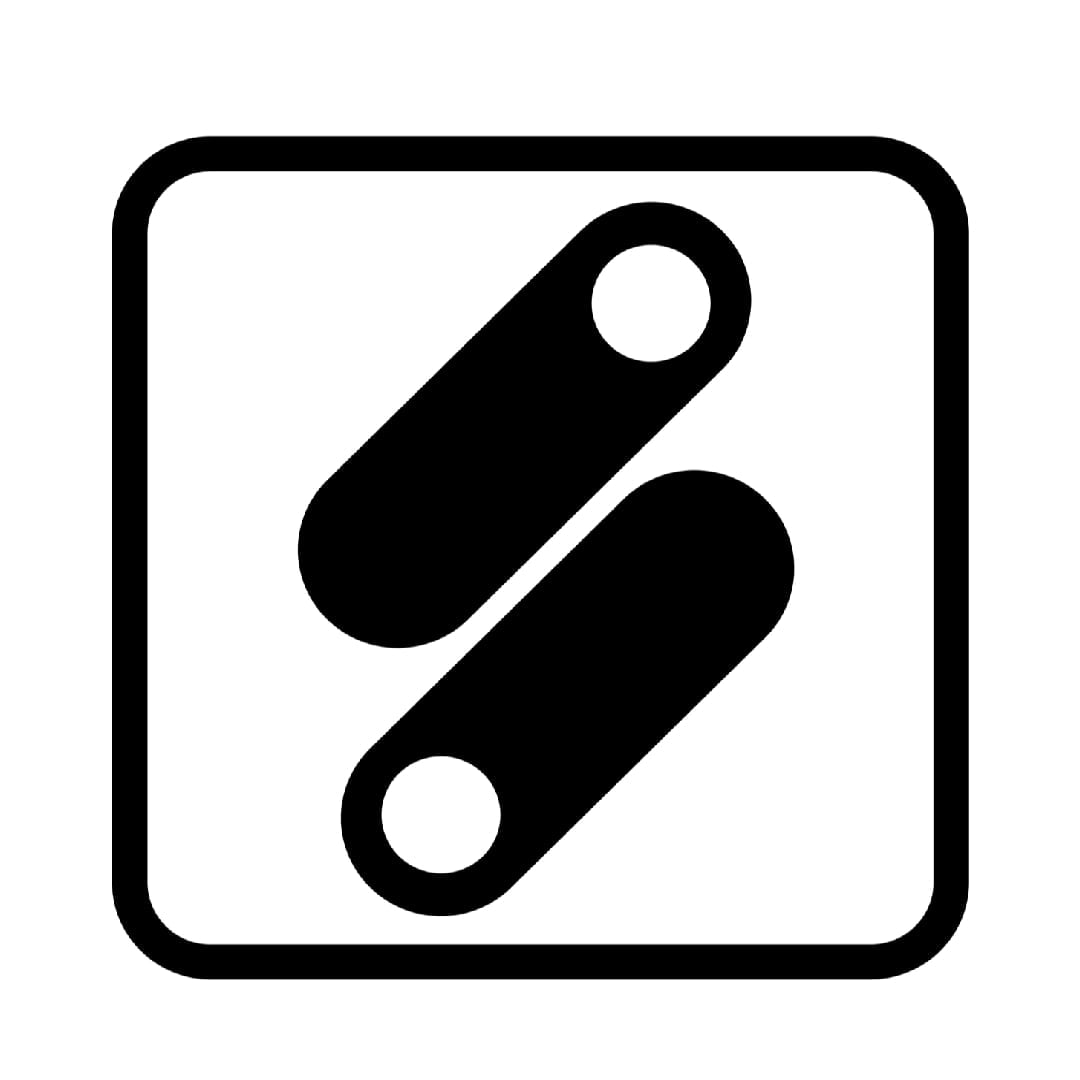









Connect Us