White space, also known as “negative space,” usually falls into the category of dead space in UI/UX (user interface/user experience) design. However, this blank space is an area where developers and designers derive most of their meaning in terms of user experience. Apart from being aesthetically appealing, white space improves usability, readability, and focus while navigating websites and other online platforms.
In this article, you will explore why white space is essential in UI/UX design and how you, as a developer, can utilize it to elevate the interfaces you create.
Executive Summary
- Improving Readability: Properly spaced text eases reading and minimizes user effort.
- Guiding Focus & User Attention: White space directs users’ focus to key elements like buttons or CTAs.
- Enhancing User Interaction: Well-spaced interactive elements improve usability and prevent misclicks.
- Reducing Cognitive Load: White space helps break down information, making it easier for users to process.
The Role of White Space in UI/UX Design
White space isn’t just about aesthetics. Developers leverage it to improve legibility, guide user attention, and create a more intuitive interaction.
- Improving Readability
White space between lines of text is known as leading, which minimizes cognitive load to offer greater readability. When texts are cramped, the burden of following the content lies on the users while properly placed white space makes it easy for the eye to scan lines of text.
For instance, relative line-height adjustment with CSS improves text flow and enhances general readability. This adjustment enables developers to improve the readability of their products, especially in content-based applications.
- Guiding Focus and User Attention
White space guides the eyes of the user and hence developers can use it to draw attention to the features they need to focus on. Naturally, it has a visual hierarchy effect. A user will focus more on centrally placed and well-spaced buttons than on one buried in clutter.
Take Google’s home page, for instance. Its simple design draws eye attention to the search bar, directly guiding users on what action they need to take. You can achieve similar effects in your UI by applying larger margins and padding to call-to-action (CTA) buttons or important text.
- Enhancing User Interaction
Interactive white space directly impacts how users interact with elements in UI/UX design; padding around clickable items informs readers that buttons, sliders, and other similar interactive features will be easy to tap or click. This prevents misclicks and helps the users to properly interact with your interface. Further, there must be enough space in touch-based devices, especially where precision is needed.
- Reducing Cognitive Load
Overburdening users with information can result in confusion, ultimately causing them to abandon products or avoid making purchases.. White space works against this by breaking up the content into easily digestible pieces for users to focus on one thing at a time.
Developers eliminate the visual clutter and support users in absorbing information presented by offering a balance between white and full whitespace. Implementing constant spacing and ensuring cleanliness in structure will be easier if developers utilize CSS tools like grid systems.Best Practices for Using White Space
- Use a Grid System
A grid system provides uniform spacing in the interface area, thus maintaining harmony among elements. By making use of frameworks like Bootstrap or CSS grids, developers can ensure that content is aligned with your grid structure and keeps things balanced and aesthetic in appearance.
- Prioritize Content Hierarchy
White space is necessary in the content hierarchy. For example, white space surrounding headers and important features makes them quickly identifiable. This does not divert users from either a critical action or a message.
- Balance Text and Images
UI design should be a fine balance of text, images, and white space. Do not overcrowd an area with too much text or too many images as it dilutes the value. Use white space to ensure breathing space between these elements and allow them to take center stage.
Conclusion
Effective use of white space is necessary to create user-friendly interfaces. It makes products functional and readable to enhance the user experience. You should make interfaces that are aesthetic yet intuitive and user-centric by using white space effectively in your designs.
Techmindz offers comprehensive UI/UX courses for beginners, individuals switching careers, and professionals looking to upskill. Our offerings cover user research and analysis, wireframe creation, prototyping, animation, development tools, and more. Get in touch or explore our website to see how you can benefit from our courses and position yourself better in the current job market.












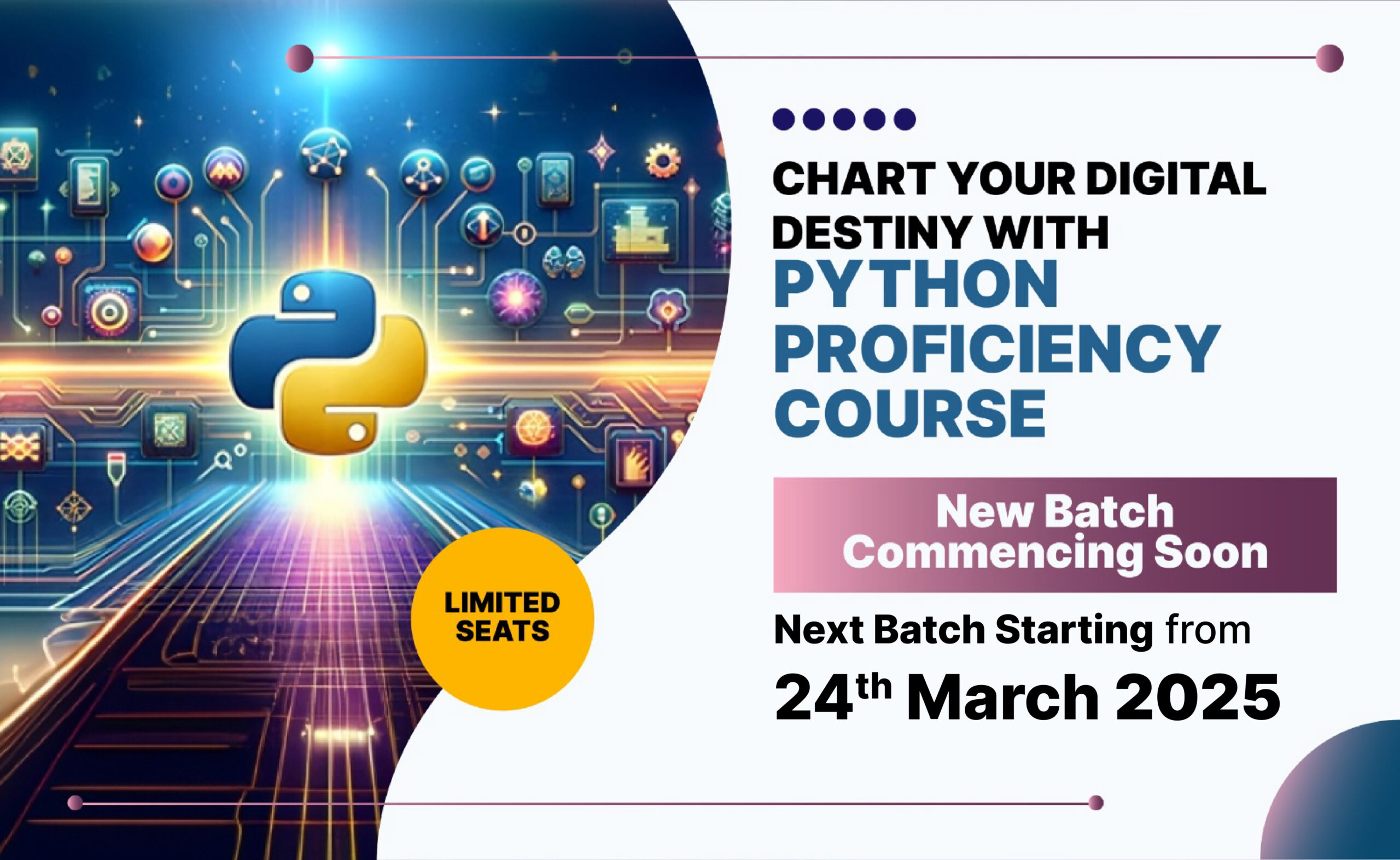

0 Comments